How To Reset Your Password
Epitomax now allows users to reset their password on their own without needing to log in. Previously users needed to request a password reset from the Epitomax Helpdesk or by requesting a reset from a SuperUser at their organization (who would perform this task using the Reset Password menu item under the Administration section of Epitomax). In order to use this new feature and reset their password without logging in, staff will need to have a valid email address entered in Staff Maintenance. If staff do not have a valid email address entered into Staff Maintenance, they will need to contact a SuperUser at their organization to request their password be reset.
How to Use Reset Password Functionality
NOTE: You will need
to have popups enabled in order to reset your password.
1) Click the link “If you have forgotten your password, click here to reset it.”

2) Enter your username and click the “Send Reset Link”
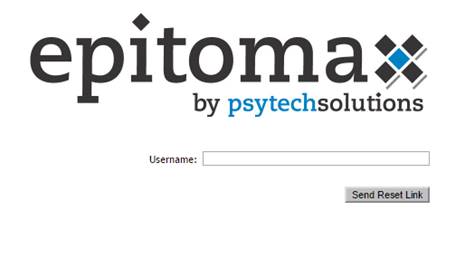
3) If the username matched a username in Epitomax and the staff account associated with the username has an email associated with it, an email will be sent with a link that will allow the user to reset the password.

4) Click on the link in the email

5) Enter a Password and click Update.

6) Click the login link to login to Epitomax
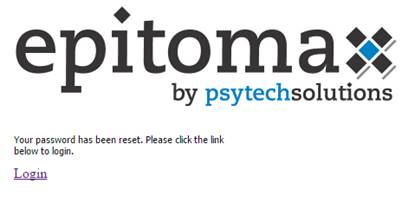
Trouble Shooting
1) If the username was not found the user will receive the message below and will need to contact a SuperUser at their organization in order to obtain access to the system.
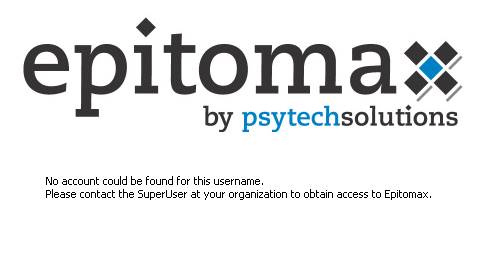
2) If the staff account associated with the username does not have an email address associated with it, the user will receive the message below and will need to contact a SuperUser at their organization in order to obtain access to the system.
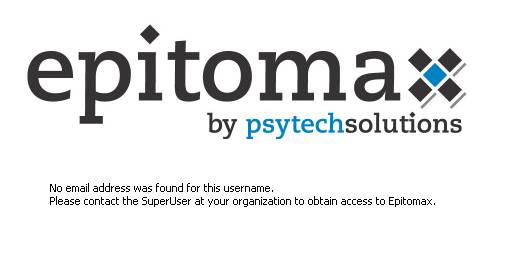
Reporting
Using the Query Tool menu item under the Administration section in Epitomax, you can use the query below to identify staff that do not have an email address on their staff account in Staff Maintenance. Any staff that are listed in the results of this query will NOT be able to reset their password with this new functionality.
select * from staff where end_timestamp is null and email_address is null order by last_name, first_name